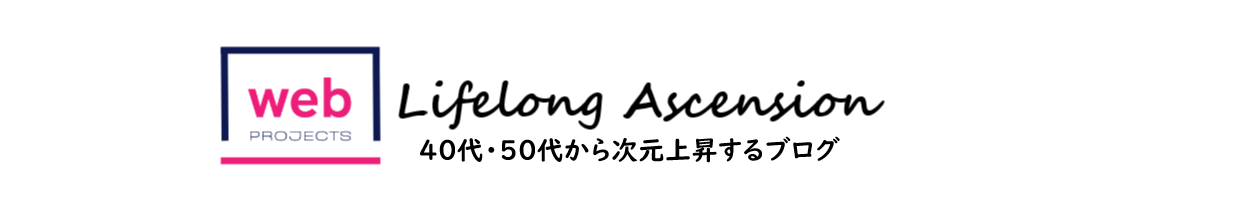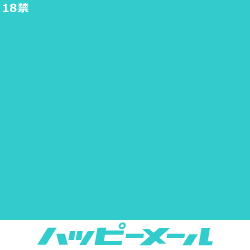In MySQL, there are efficient ways to search for specific strings within your database. One of the key methods is using the LIKE operator, which is invaluable for pattern matching in strings.
▼youtube
Basics of the LIKE Operator
The LIKE operator is primarily used within the WHERE clause, allowing you to search for rows where a column’s value matches a specified pattern. Patterns are defined using two special characters:
Symbols for indicating patterns: % _
These symbols enable the creation of various search patterns.
Practical Examples
Let’s look at some specific examples using the myschool_db database’s students table.
Example 1: Searching for Students with Names Starting with Specific Characters
To find students whose names start with “Yamanaka,” the following SQL query can be used:
SELECT * FROM students WHERE name LIKE 'Yamanaka%';
This query returns records of students with names starting with “Yamanaka” (like Yamanaka Shinji).
Example 2: Searching for Students with Names Containing Specific Characters
To search for students with names containing the character “ko,” use this query:
SELECT * FROM students WHERE name LIKE '%ko%';
This query finds all students whose names contain “ko” (e.g., Murakami Sakiko, Honda Keiko).
Example 3: Searching Based on Specific Character Positions in Names
For students whose second character in their name is “ta,” the following query is used:
SELECT * FROM students WHERE name LIKE '_ta%';
This query searches for students whose names have any character as the first character and “ta” as the second (like Honda Keiko).
Conclusion
The LIKE operator is a powerful tool for pattern matching in string data. It’s especially useful when dealing with large volumes of text data, quickly identifying data with specific patterns. This article has introduced the basic usage and some practical examples of the LIKE operator, but its application possibilities extend far beyond these. Try leveraging this powerful operator in your database tasks for more efficient data handling.